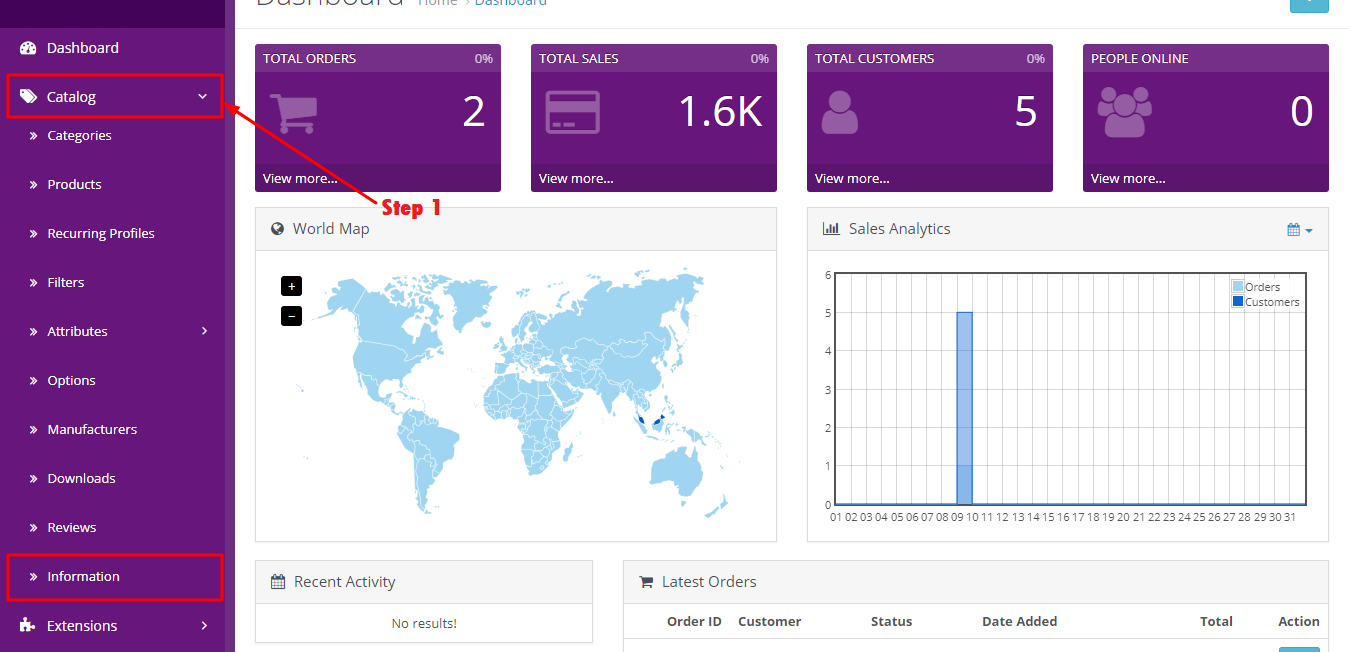
After that click catalog and in that lists choose information.
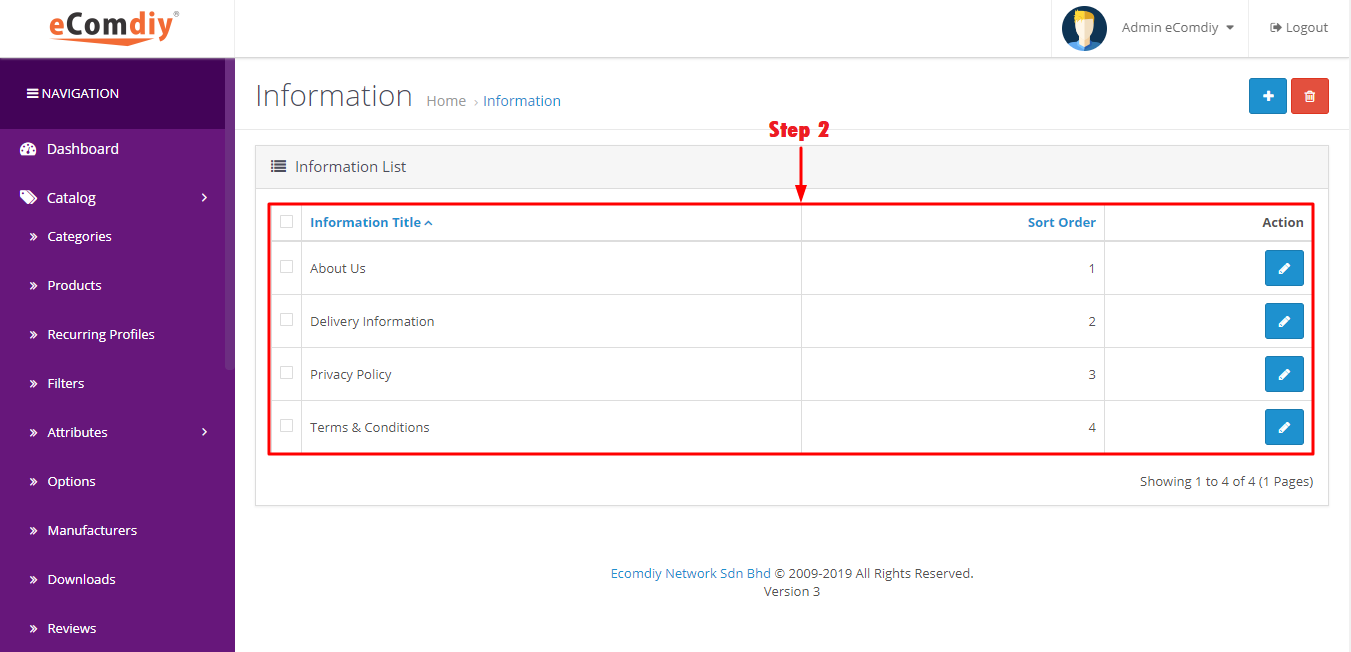
The list of information in your website; about us, delivery information, privacy policy, terms & conditions. To edit just click the blue button at the right.
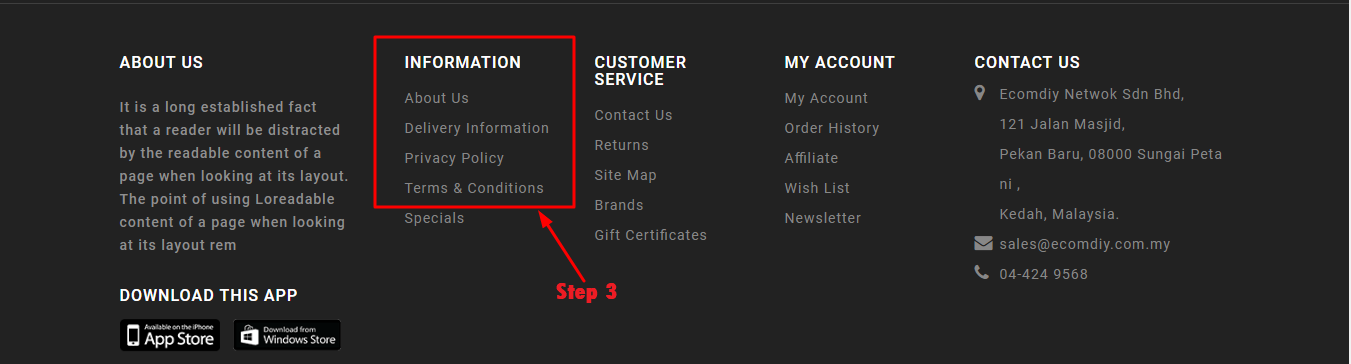
That information in the website is located at the bottom of page.
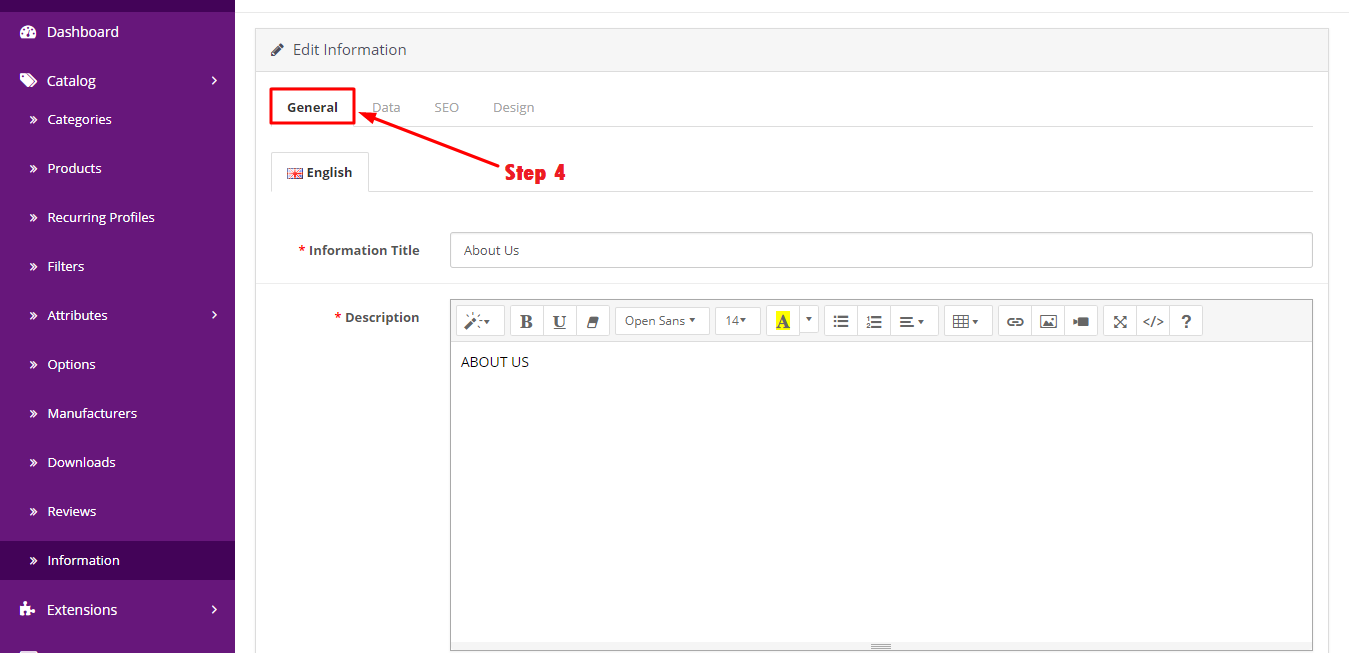
Go to General.
| Format | Description | Example |
|---|---|---|
| Information Title | The title of information of your store | About Us |
| Description | The description based on your Information Title | abcd |
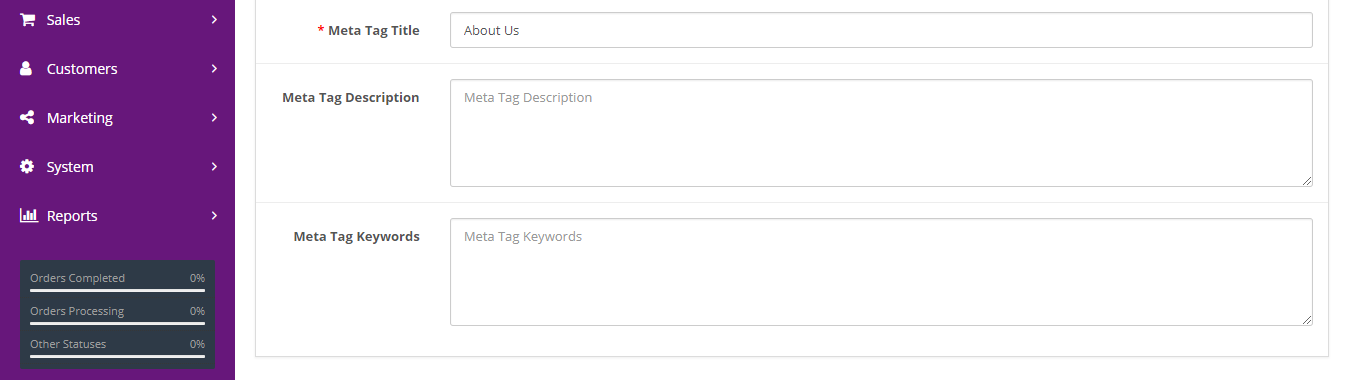
Go to General.
| Format | Description | Example |
|---|---|---|
| Meta Title | Title name of your information | About Us |
| Meta Tag Description | Provide summary of website’s content | My store |
| Meta Tag Keywords | Help to tell search engine what the topic of the page is | Apple products |

Before edit the content of about us in your website.
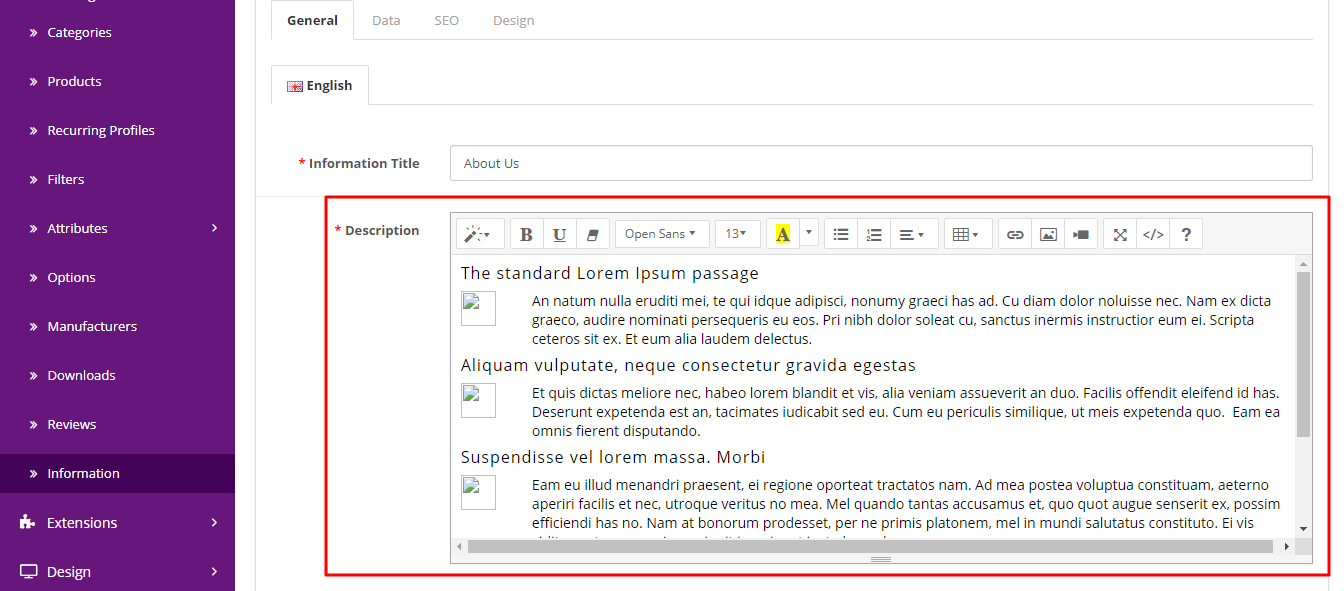
Fill in the content of about us. After finish editing click blue button at upper right corner to save all data.
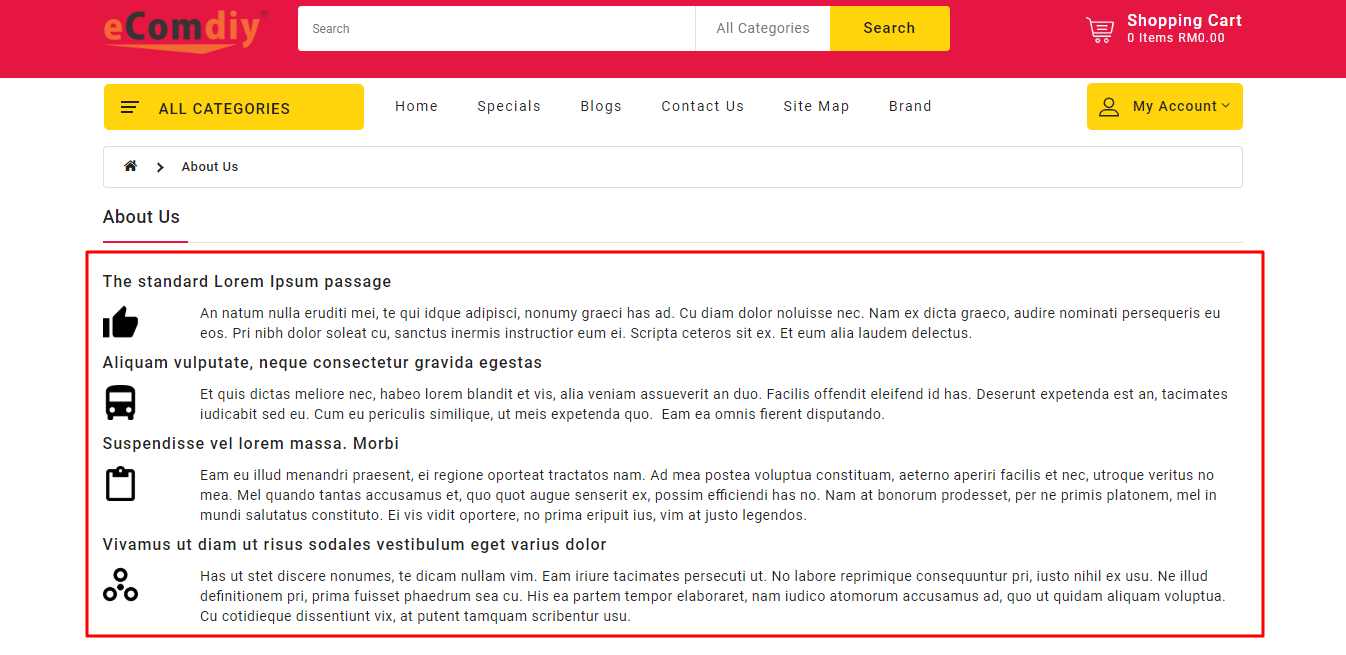
After edit the content of about us in your website.
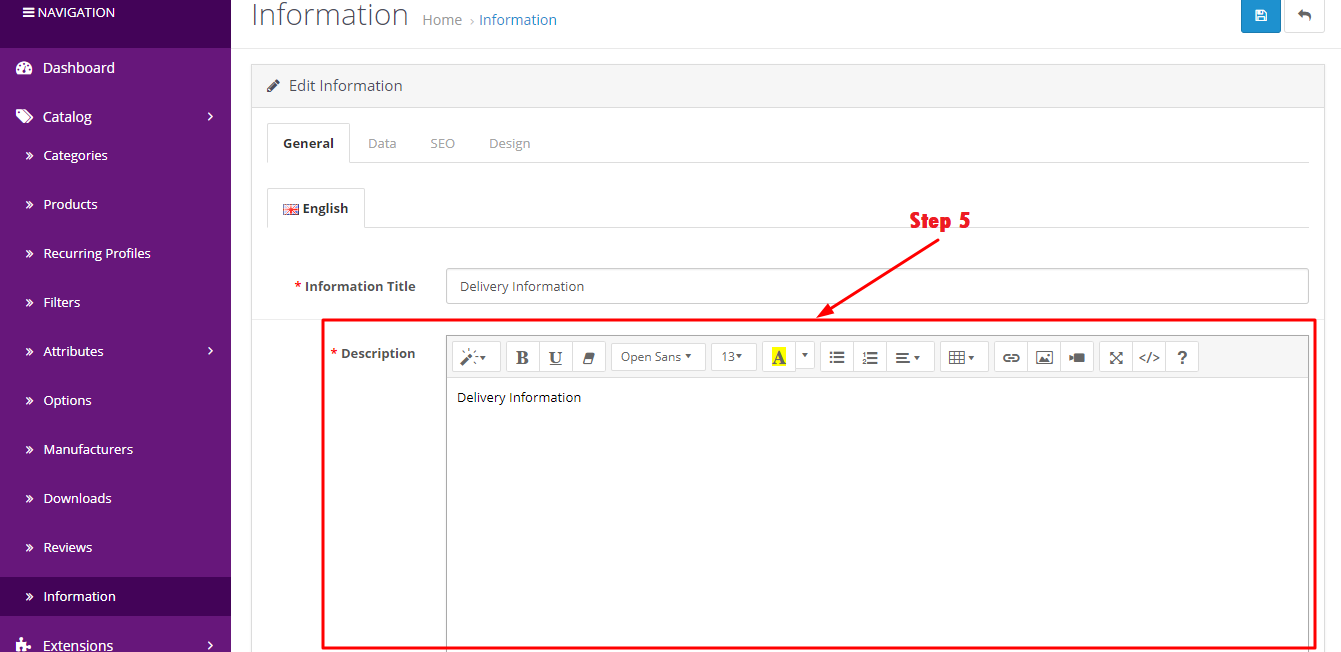
Here you can edit the content of delivery information.
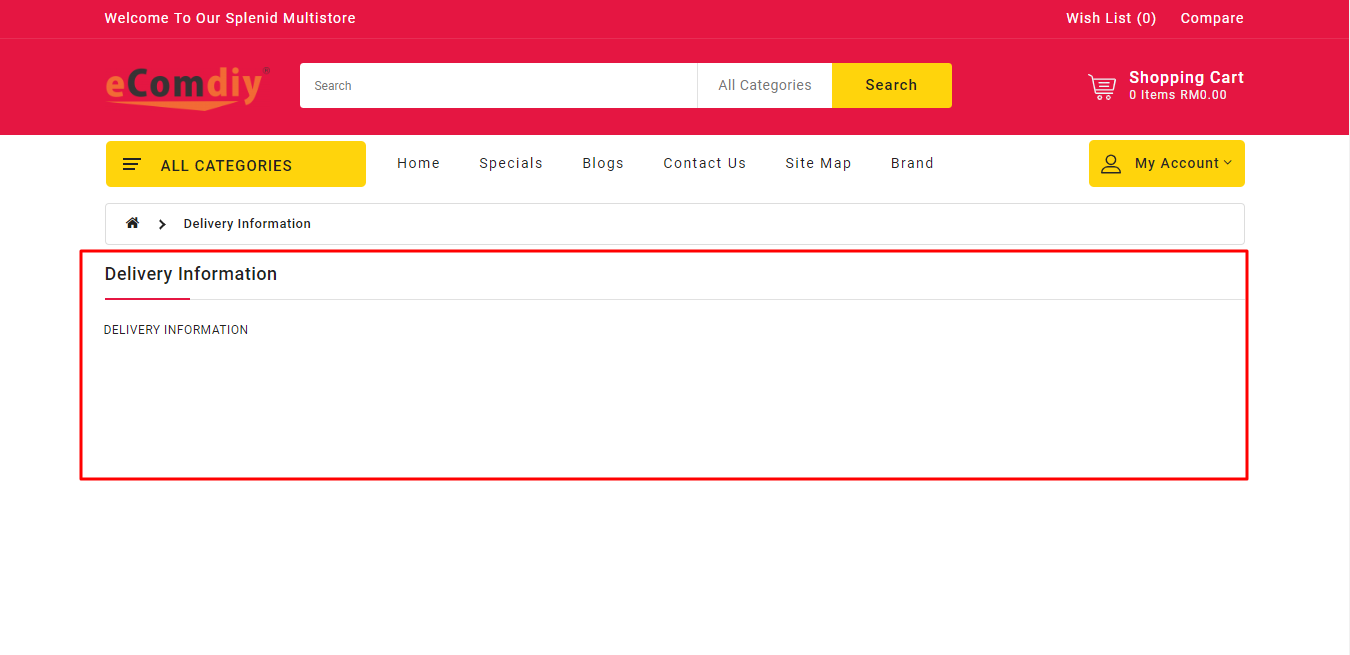
Before edit the content of delivery information in your website.
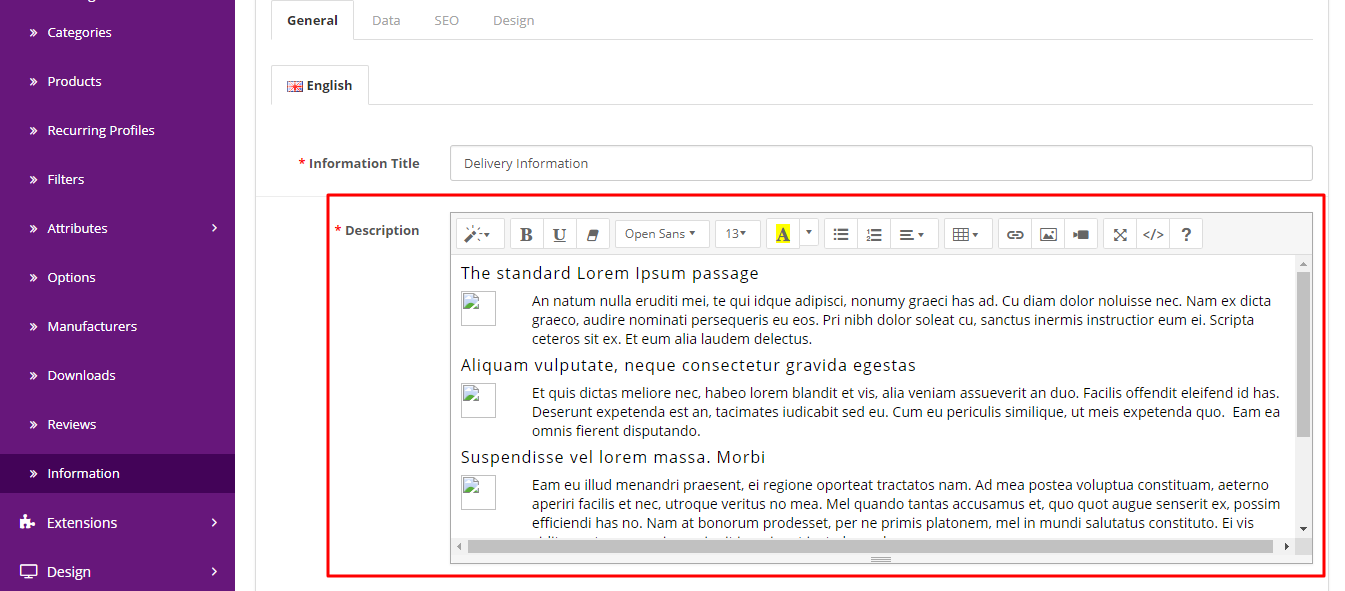
Fill in the content of delivery information. After finish editing click blue button at upper right corner to save all data.
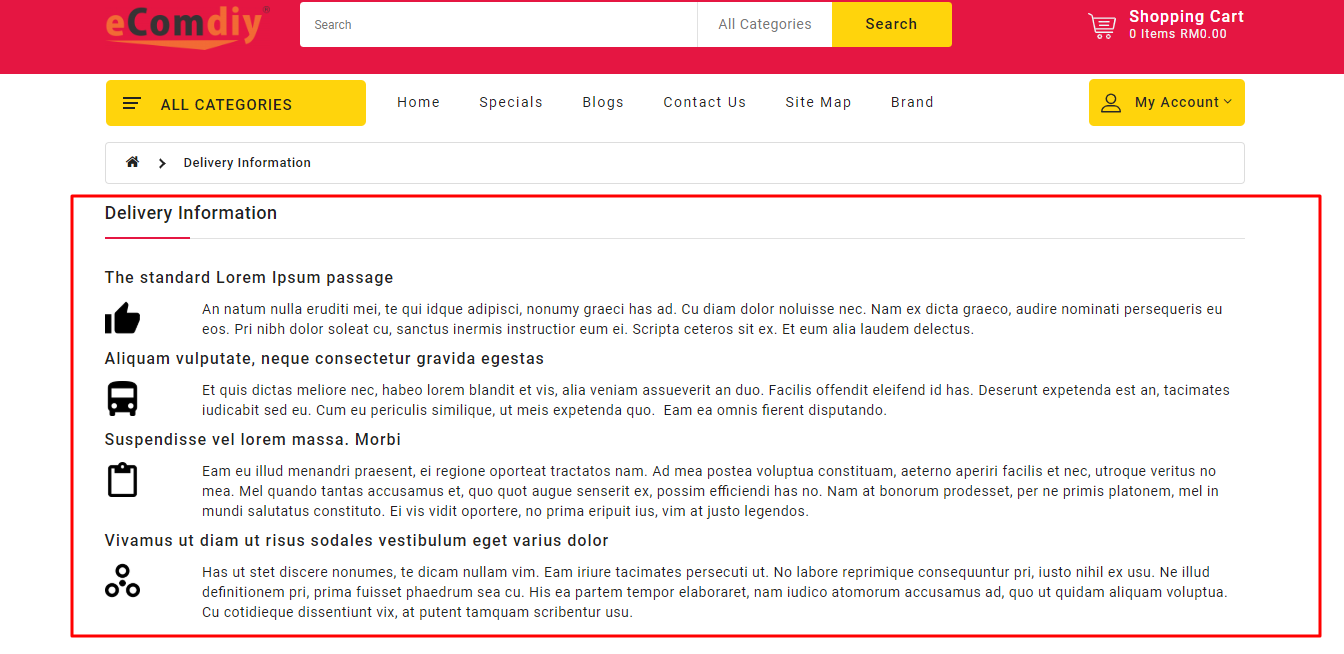
After edit the content of delivery information in your website.
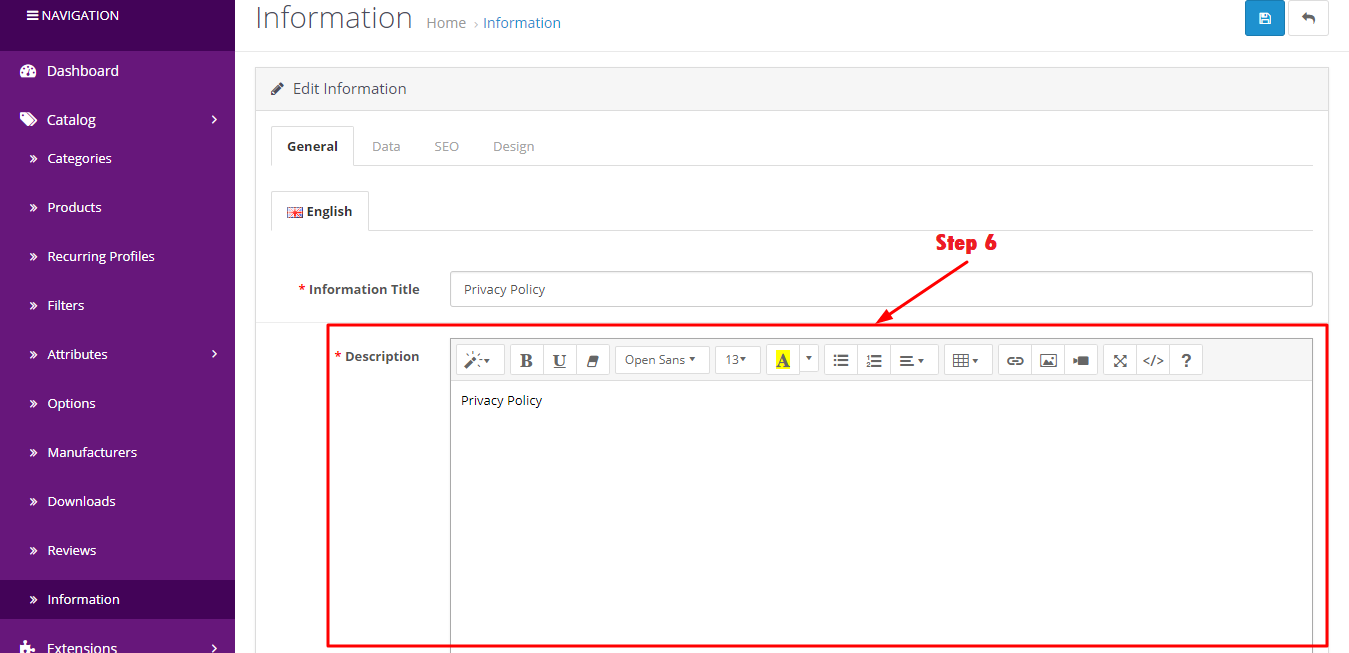
Here you can edit the content of privacy policy.
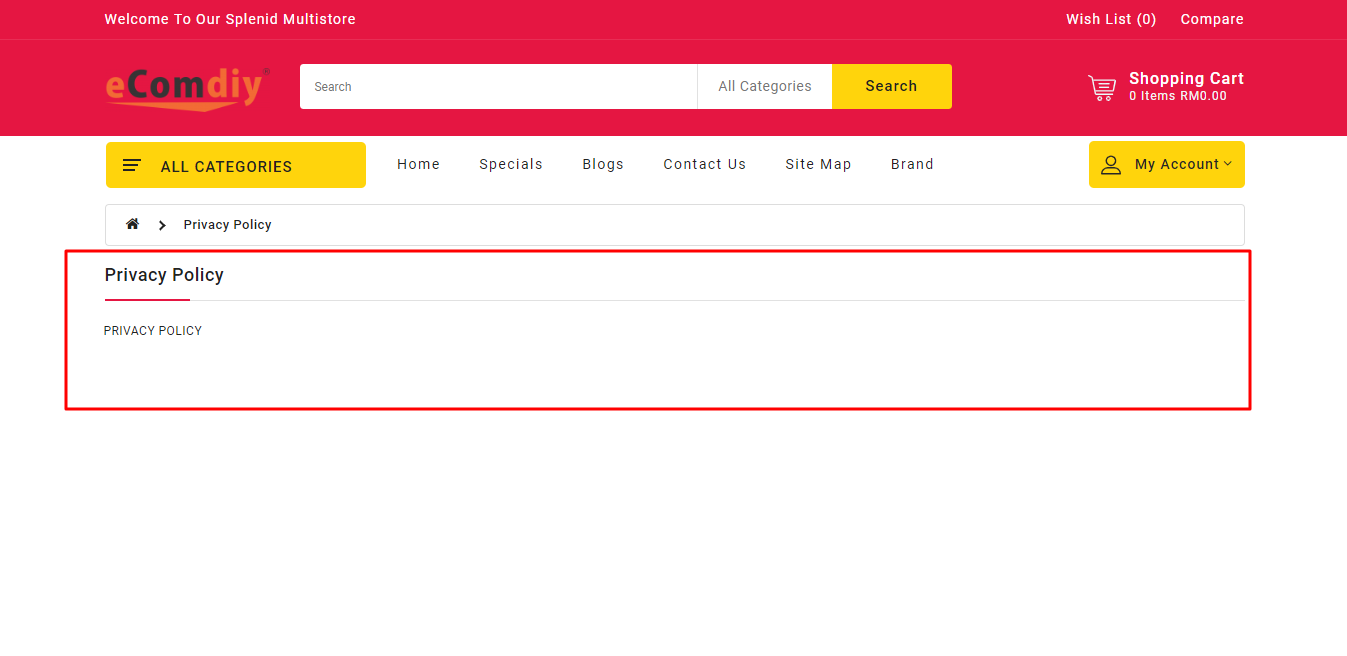
Before edit the content of privacy policy in your website.

Fill in the content of privacy policy. After finish editing click blue button at upper right corner to save all data.

After edit the content of privacy policy in your website.
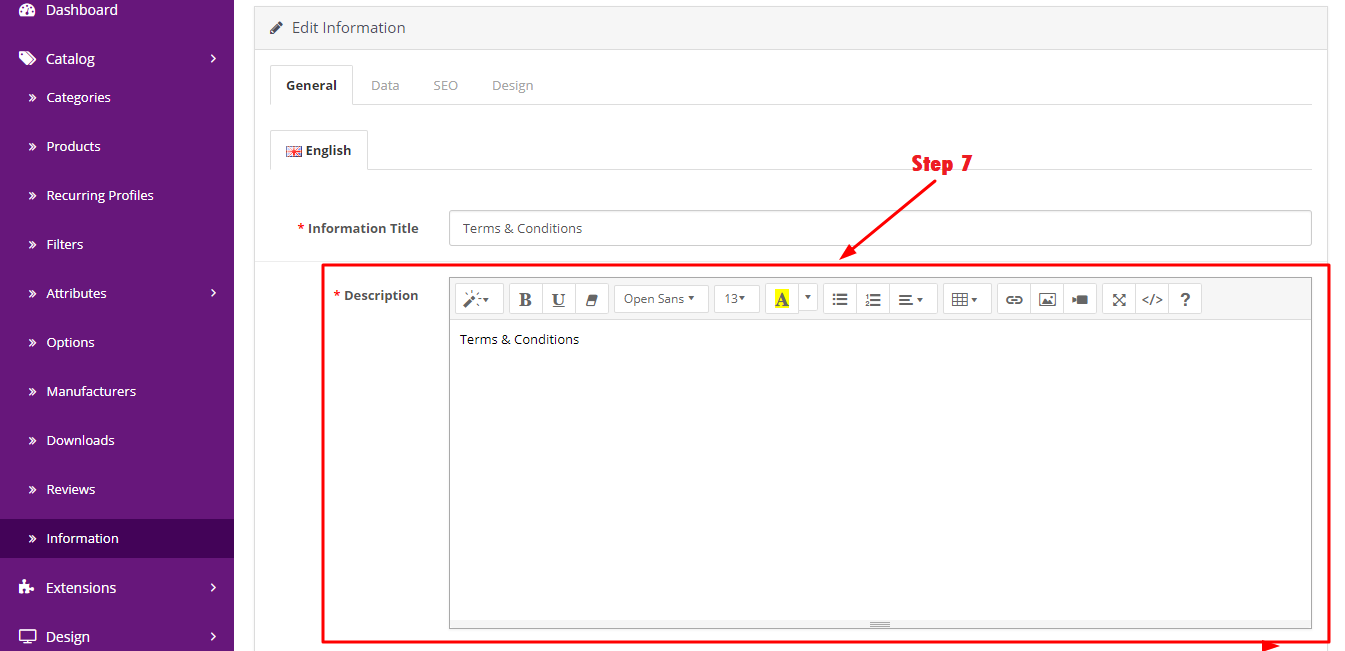
Here you can edit the content of terms & conditions.
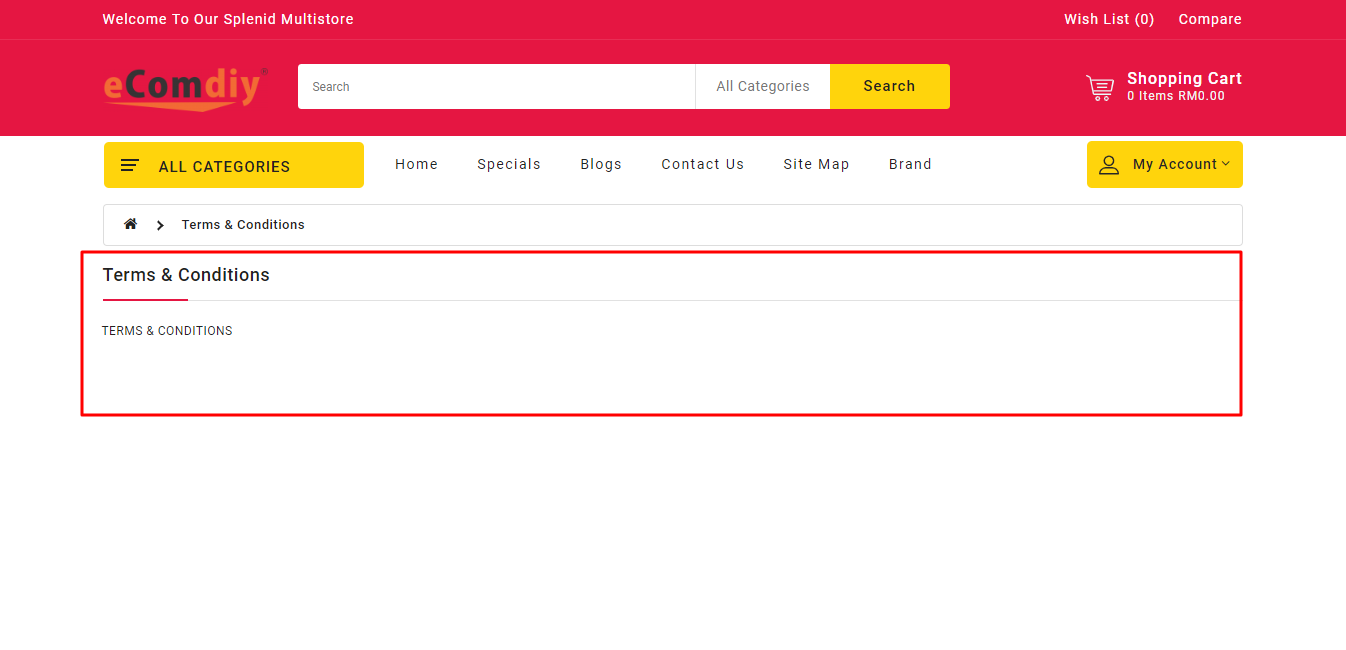
Before edit the content of terms & conditions in your website.
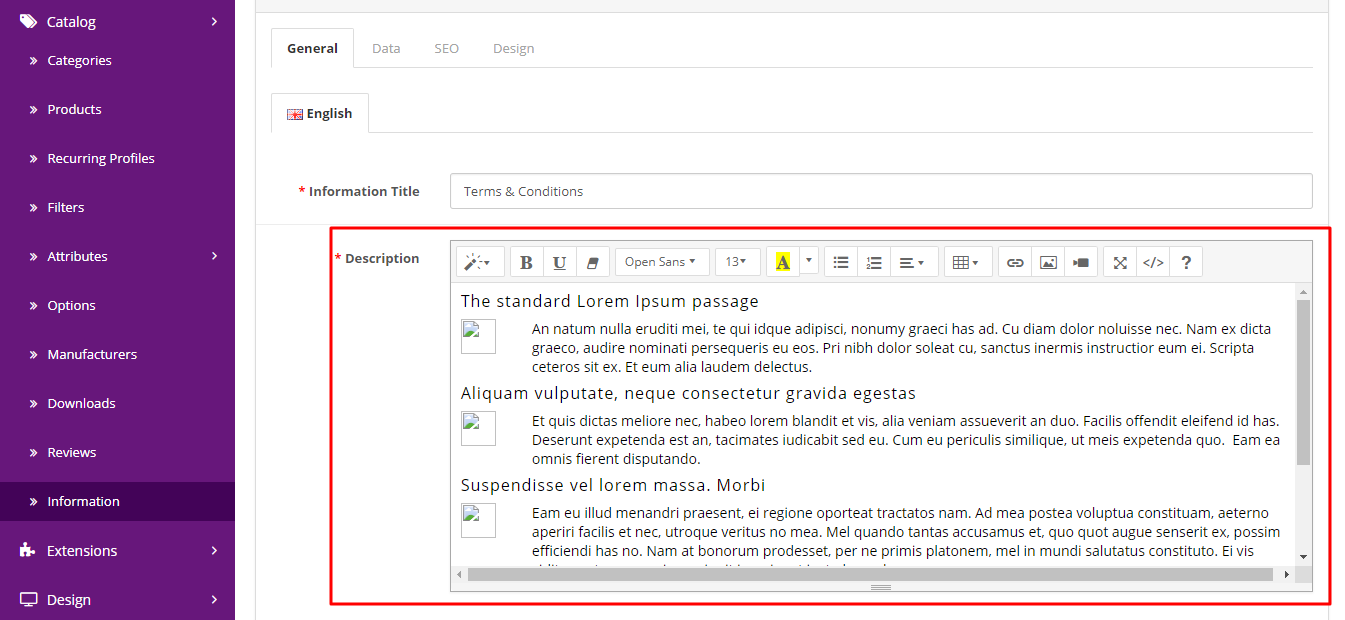
Fill in the content of terms & conditions. After finish editing click blue button at upper right corner to save all data.
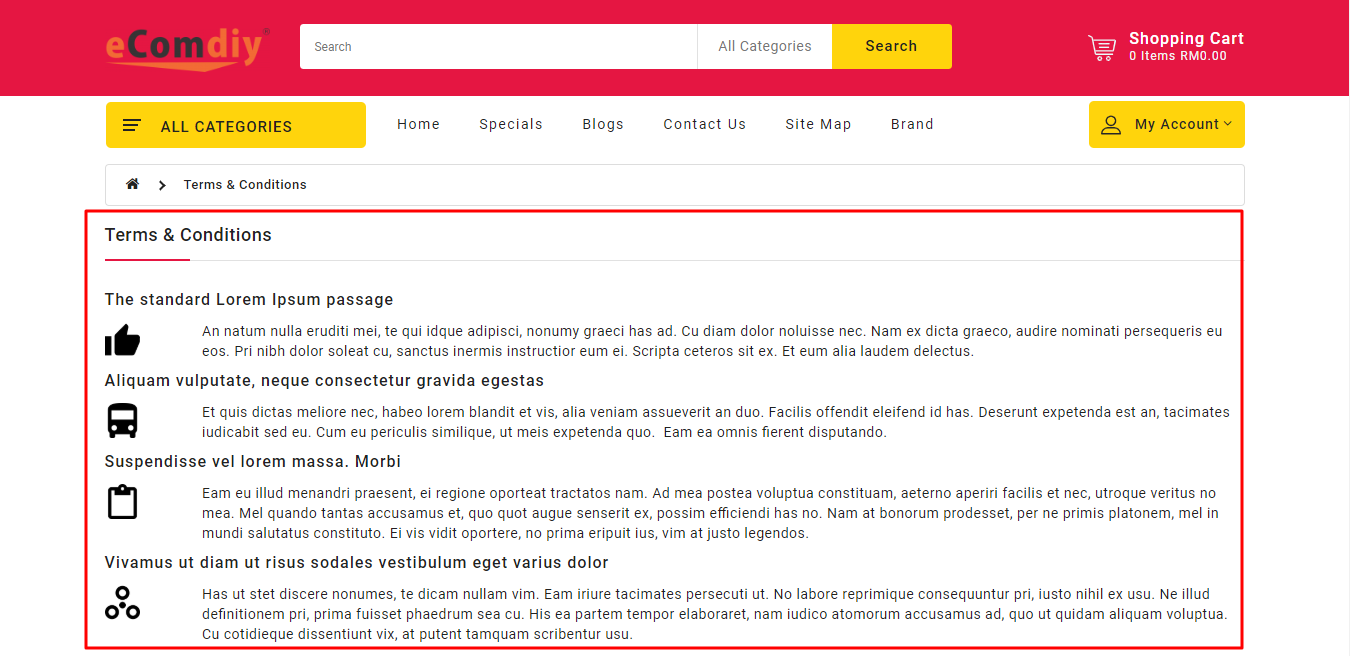
After edit the content of terms & conditions in your website.