
First, click extensions and in that list choose extensions.
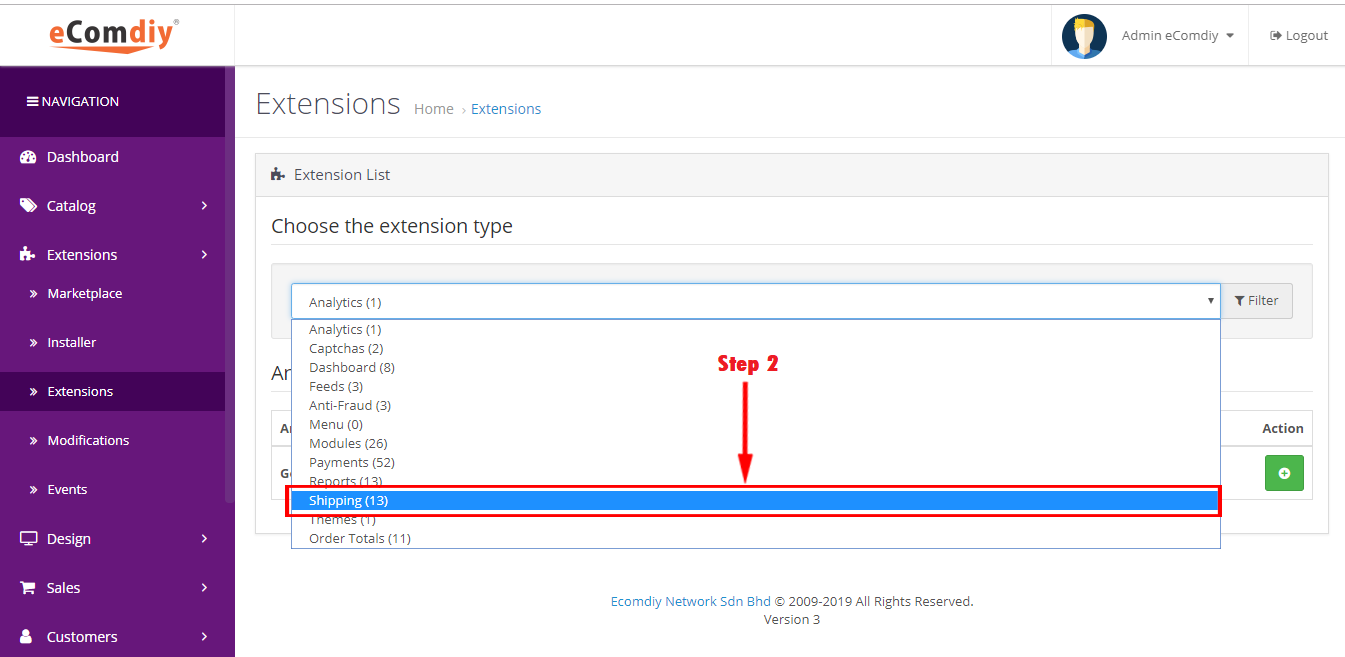
After clicked extensions, choose shipping in that dropdown.
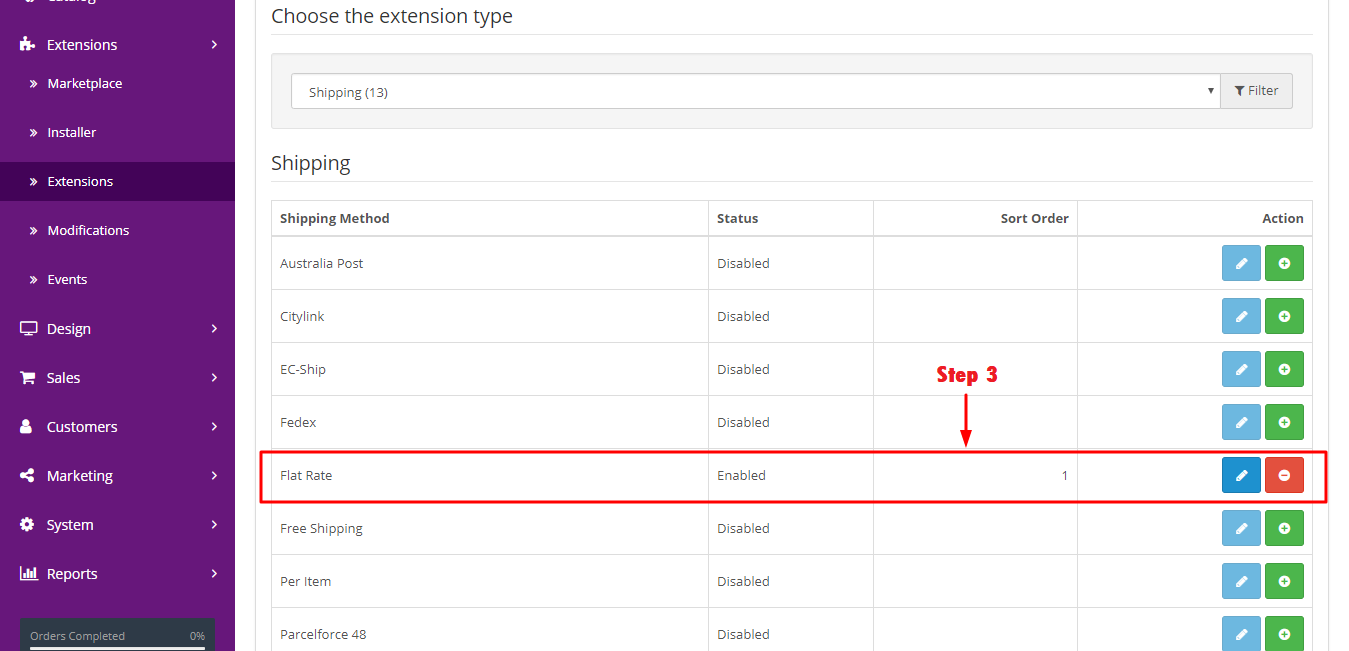
In the lists of shipping, choose flat rate. At action column click green button to install then click blue button to edit.

Edit flat rate shipping with the costs of your shipping, tax class, geo zone, status of shipping and sort order.
| Format | Description | Example |
|---|---|---|
| Cost | Your shipping cost | 5.00 |
| Tax Class | Percentage of your tax | GST 6% |
| Geo Zone | Your shipping zone | All Zones |
| Status | Status of your shipping | Enable |
| Sort Order | How many order to sort | 123 |
After finish editing click blue button at upper right corner to save all data.